Despite the claims of this updated version will be available for devices using the
Nexus 4 ,
Nexus 7 ,
Nexus 10 and Nexus Galaxy even today , but depending on the area where updates may be late in few days . If you can not wait for OTA updates directly from Google , then right now you can also install this latest version of Android easily follow the instructions below.
Note:The flash
version below Android 4.3 on a compulsory need to wipe all data before so you need to back up all the important data before proceeding
Installed .Version requires you to install Bootloader Unlock your device and install the Android SDK on your computer.
Instructions below is only for the Nexus 4 , Nexus 7 , Galaxy Nexus and Nexus 10 . The application to other devices can lead to unwanted results .
Implementation:- Download the appropriate images for your device
- Unzip the downloaded file to the folder on the computer .
- Connect your device to your computer via USB cable
- Check ADB working on the computer by accessing the command prompt ( Start > Run > Type " cmd " > enter ) . in the Command Prompt window type ' ADB devices ' and Enter.
- Reboot the device into fashboot mode mode ( enter on the command prompt adb reboot - bootloader )
- On the command prompt navigate to the unzipped folder above ( for example c : nakasi - jwr66v )
- Type ' flash - all.bat ' and enter to conduct flash
- Flash process takes place in a few minutes , your device will be installed version
- The latest Android 4.3 operating .
- After restarting your device can check your Android version and experience the great changes in this new version .
Here is the link to download the entire Steam Cellphones
FACTORY IMAGES “MANTARAY” FOR NEXUS 10
| VERSION | DOWNLOAD | MD5 CHECKSUM | SHA-1 CHECKSUM |
|---|
| 4.2.2 (JDQ39) | Link | b7a1162fb4e617143306ef6c4ca6c040 | d79f489e1001d183b31d8a407b47cd5b8e9505cd |
| 4.3 (JWR66V) | Link | f80f2251356388b7151ac817cfada671 | 888d124eec19d906444419d2550e8ec919243e9e |
FACTORY IMAGES “OCCAM” FOR NEXUS 4
| VERSION | DOWNLOAD | MD5 CHECKSUM | SHA-1 CHECKSUM |
|---|
| 4.2.2 (JDQ39) | Link | 6280b61201f961c6541905eb6bcb7316 | 345dc1995eb9142912f667977fa76977b734fa4c |
| 4.3 (JWR66V) | Link | 9d33973a61fa9266244fc43397888703 | 08d2b6975ac0f14132230588d118fac1461edbf7 |
FACTORY IMAGES “NAKASI” FOR NEXUS 7 (WI-FI)
| VERSION | DOWNLOAD | MD5 CHECKSUM | SHA-1 CHECKSUM |
|---|
| 4.1.2 (JZO54K) | Link | d906b505ccae0d439839d3c5fafb137a | 973f190e25cbafc29d9739fbe0ffb64ed8946946 |
| 4.2.2 (JDQ39) | Link | b869c77ba7e2929b3ca00804bf64b945 | c317339e5c16028e04e4883470ca1496852ff700 |
| 4.3 (JWR66V) | Link | 77e304584c4f192761234a9e1eb2fbe3 | d341d3560d6f9fa5cc82aacc3d647d4bff054c3e |
FACTORY IMAGES “NAKASIG” FOR NEXUS 7 (MOBILE)
| VERSION | DOWNLOAD | MD5 CHECKSUM | SHA-1 CHECKSUM |
|---|
| 4.2.2 (JDQ39) | Link | ee8db1ed6ff1c007fe12136d4bc65cd8 | 0798439d363beb145d9223a42ed9edf3de1a30f4 |
| 4.3 (JWR66V) | Link | 0f426a1981338b637aa12ff7bbd197be | aebc7b11e6188bb121eb17ad85a7ce11b9d72a26 |
FACTORY IMAGES “TAKJU” FOR GALAXY NEXUS “MAGURO” (GSM/HSPA+) (WITH GOOGLE WALLET)
| VERSION | DOWNLOAD | MD5 CHECKSUM | SHA-1 CHECKSUM |
|---|
| 4.0.4 (IMM76I) | Link | 26ede55c44b503e4ab02969c22fa16e1 | e8c33767bfc9fbb360b72b26f4e9a41a2e4c74c4 |
| 4.1.2 (JZO54K) | Link | 4e79a918a9a366166d0c23f99cc240db | 92830c0b09d186c53548664bf2049c9b7c896ae4 |
| 4.2.2 (JDQ39) | Link | 2fae8a6f50016e83f232fbb2d099fd42 | 5e273f0203f6803e5e4b2a79683a233d7e8094ce |
| 4.3 (JWR66V) | Link | 6fcb316e2ce5226e1d0397b74c50db50 | c2ef855e8f9477b8b3dfeae1940eec1274c611e4 |
FACTORY IMAGES “YAKJU” FOR GALAXY NEXUS “MAGURO” (GSM/HSPA+)
| VERSION | DOWNLOAD | MD5 CHECKSUM | SHA-1 CHECKSUM |
|---|
| 4.0.4 (IMM76I) | Link | 31447212fb4fb00aab4ef8bdc78e7ffb | 8001e72f6a62e000202be93084beac3bb1e13662 |
| 4.1.2 (JZO54K) | Link | cc710f1539765c6ab7fbb8f50b69f0d6 | 92ff9457515384d598ff6e8b36e4f47ca02c447b |
| 4.2.2 (JDQ39) | Link | 2fe041ac195086ef09274204c7e265e2 | b2ebb5f35b7d8d9a9f884c12d6bc52a230a506a9 |
| 4.3 (JWR66V) | Link | b771c16592ab447c4fe91f0c5436ca11 | ad817ccc3c675af9abdf525774174d28dcb811c5 |
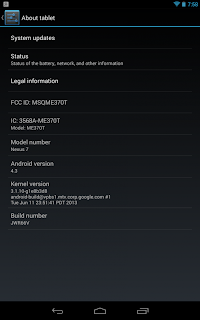
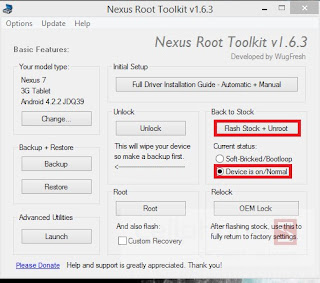
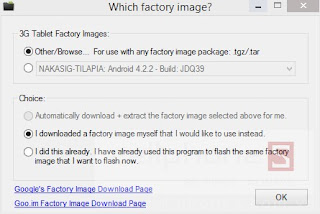
0 comments:
Post a Comment